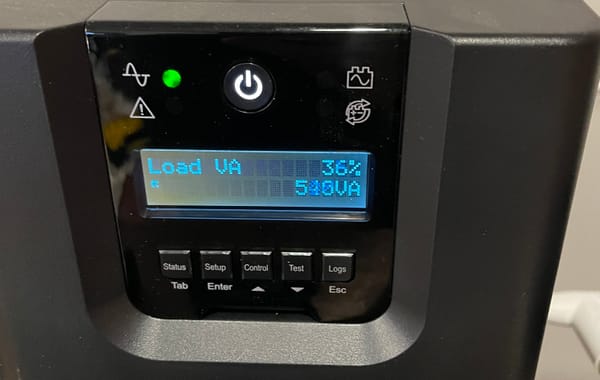Is Ubiquiti's UniFi AC the Best WiFi Solution for Your Home?
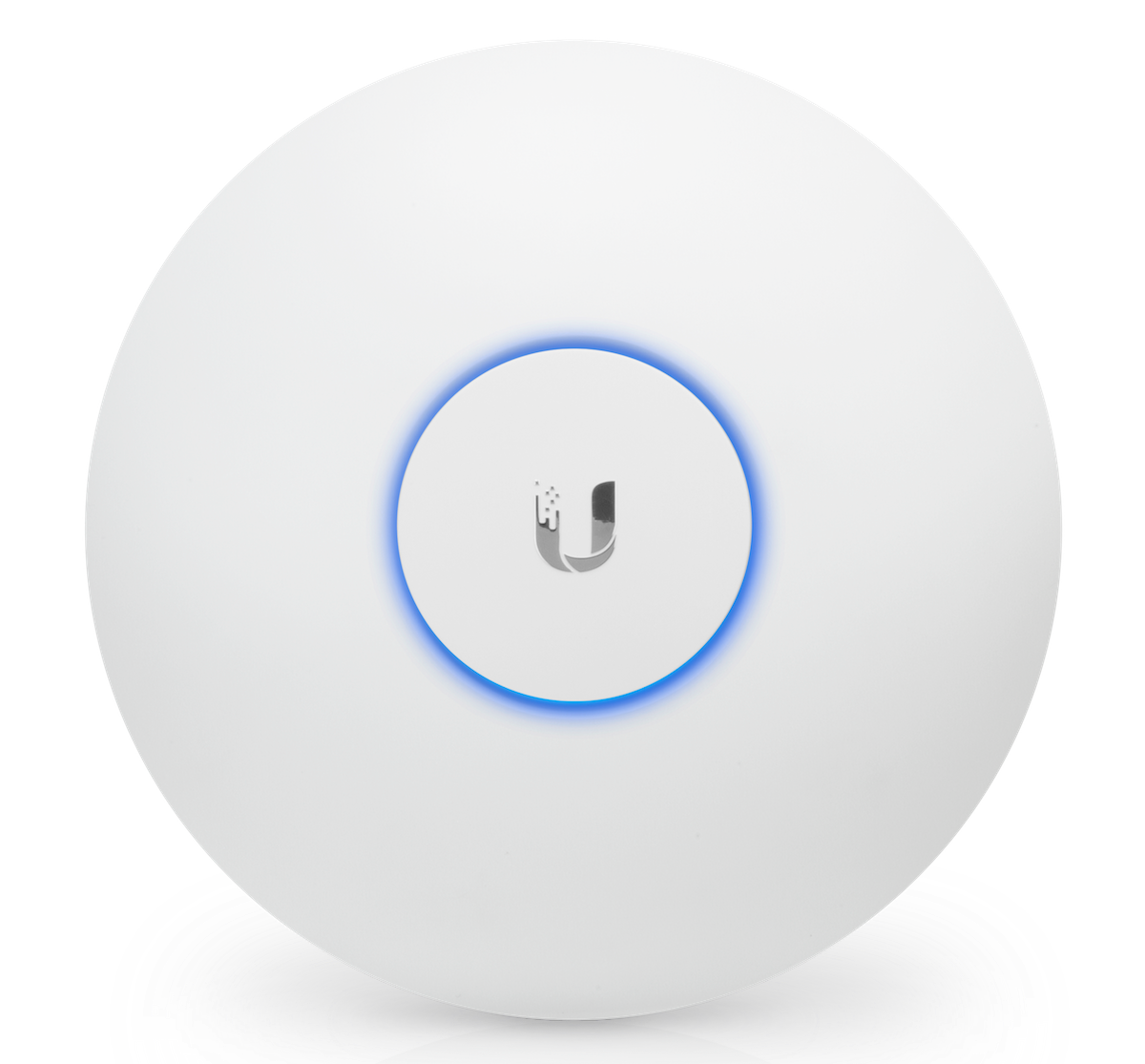
Wifi is difficult to deploy properly and even more difficult to debug. When living in a small apartment, the solution is pretty simple : place a simple wifi router roughly in the middle of the appartement. However, in a large multi-floor house, getting a strong wifi signal in every room can quickly become a nightmare.
Increasing Wifi coverage usually involves deploying multiple access points. A simple solution is to deploy multiple access points and let the client decide which one to use. However, this is difficult to manage and troubleshoot as access points have no knowledge of each other.
Commercial Wifi solutions are usually better at handling this kind of situation, given they use centralized management solution. This means you can manage all your Access Points as if they were one "device". One particularly interesting solution is offered by Ubiquiti with their new Unify AC Access Points.

I've previously discussed Ubiquiti's disruptive approach : offer commercial features at relatively low prices. In the case of the Unifi AC, this unassuming white frisbee is a Wireless Access Point for B/G/N/AC network. The Unifi AC is available in four models : the Lite, the LR (long-range), the Pro and the Educational. All models support PoE, which means you can power the unit using the network connection. However, only the two latter model support the true 802.3 PoE standard. The first two model support Ubiquiti's proprietary 24V passive PoE solution. Luckily, power injectors are provided. The Pro model is also suitable for outdoor deployment while the educational is tailored to building high density public networks.
My experiences working with the LR have been very positive. The first step is plug in the Access Points to the network and watch them power up. The next step is to download the Unifi software, which ideally is installed on a computer that is "always-on". I've either used a Raspberry Pi or a virtual machine for this. A dedicated Cloud Key is also available from Ubiquiti. Log in to the web interface and use the tutorial to "adopt" the new access points. You can then create your wireless network (SSID, key, etc.) and the configuration will be deployed to all adopted access points. If you need to expand your network, simply purchase an additional access point, plug it into your network and adopt it. The configuration will be instantly deployed and clients will be able to use this new access point without any changes.
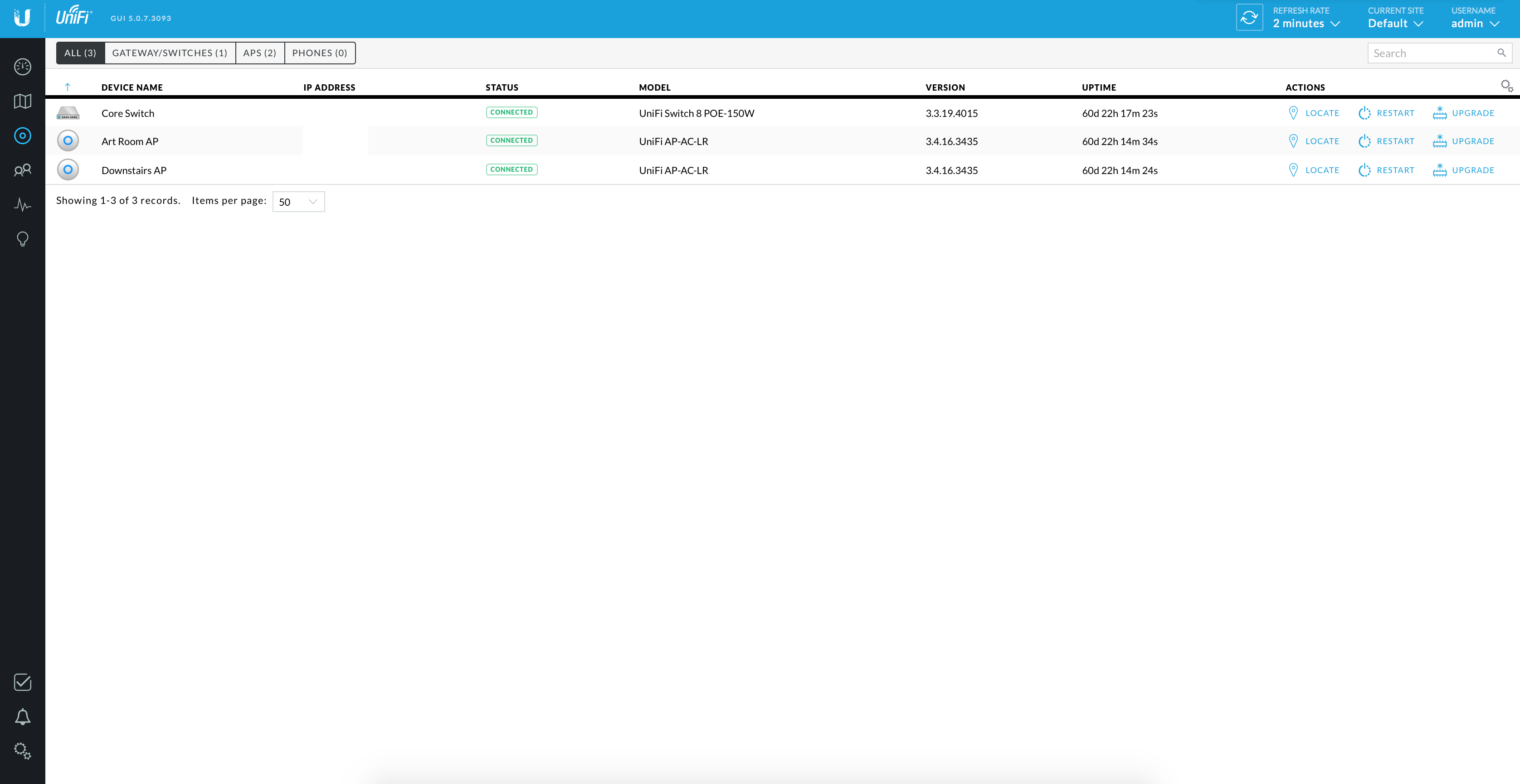
If installation is painless, the real power of the Unifi platform is in the visibility the centralized Unifi platform provides. For example, you can use the "Zero Handoff" feature to balance clients across all your Access Points, avoiding over saturation. The interface allows you to monitor which client is connected to which access point, reporting on the current signal strength and bandwidth utilisation. Some of this information is stored for "historical insight", allowing you to determine key facts such as which Access Point is most used or which client consumes the most ressources. The historical information can also be used to audit your wireless network, determining the last time each client connected to your network.
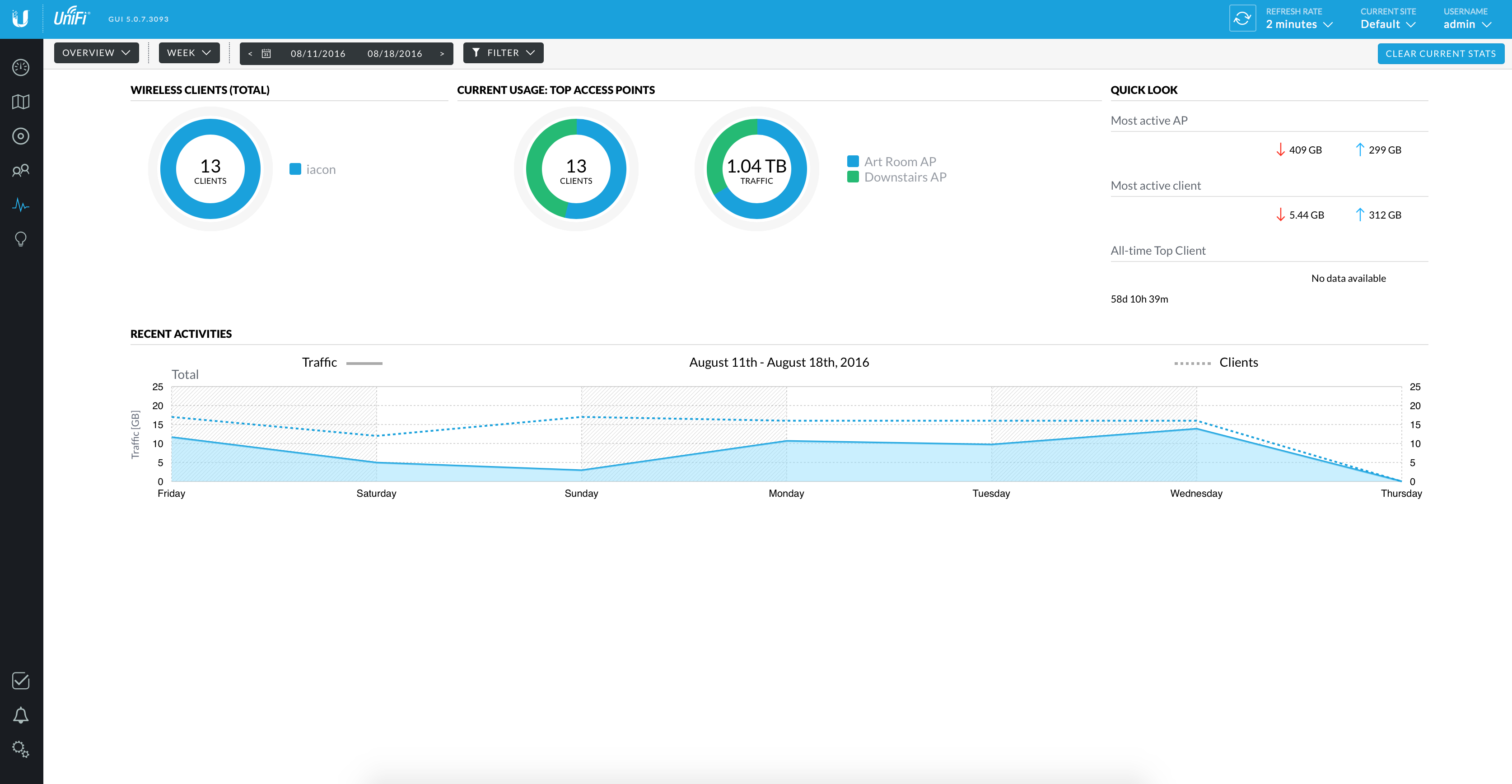
Even with one Access Point, you have access to some powerful features such as band steering, which modifies the signal strength to steer clients towards the faster 5ghz band if they can support it. The AP can also scan the radio frequencies around it to propose the "best" available frequency.
It would be easy to argue that a wireless router with a custom firmware, such as DD-WRT, would has even more feature than a Unify AC Access Point at a fraction of the price. However, the true strength of the Unify ecosystem is the ease of deployment. A skilled network administrator can deploy a Unify wireless network quickly and be confidant that it require little maintenance. Those with the skills and a little budget should consider this as an incredible home or small business solution.