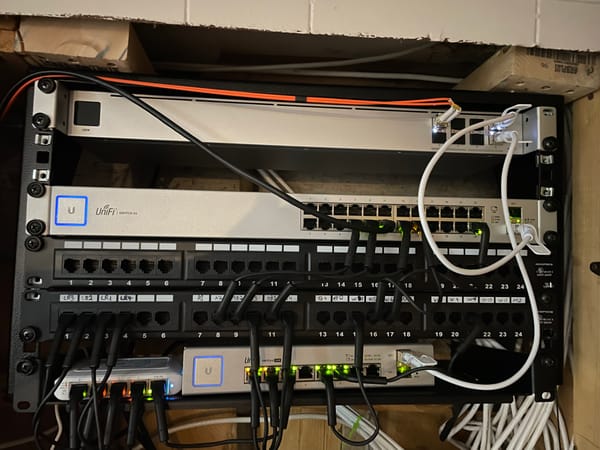The Search for a Good FXO : the Yeastar Neogate TA810
After two failed FXO gateways, one device finally made home VoIP work. Discover what it took to bridge an analog line with digital phones.

Modern phone systems are increasingly built around VoIP, using the internet to place and receive calls. However, many homes still rely on traditional analog phone lines, especially when the phone number is tied to a DSL internet connection. This can make upgrades tricky.
In this case, the goal was to integrate an analog phone line into a digital VoIP system without losing the existing number. Porting the number wasn’t an option—doing so would have cancelled the phone line entirely, which would have taken the DSL internet service with it. Instead, the solution required hardware that could bridge the gap between analog and digital: an FXO gateway.
The journey to find reliable FXO hardware involved several setbacks. After failed attempts with two popular devices, the right solution finally came from an unexpected source: the Yeastar Neogate TA810.
Understanding VoIP and Analog Integration
VoIP, or Voice over IP, is a technology that allows phone calls to be made over the digital computer networks instead of traditional analog copper lines. It’s a core part of modern telephony, used by both businesses and increasingly in home setups. With a proper VoIP system, calls are handled by a PBX (Private Branch Exchange), which manages routing between extensions and external lines.
However, integrating VoIP with legacy analog equipment requires specific hardware. That’s where FXO and FXS ports come in.
An FXO (Foreign Exchange Office) port connects to an analog phone line provided by a telecom company. It acts like a telephone, receiving line voltage and call signals. This is the port you use when bringing a traditional landline into a VoIP system.
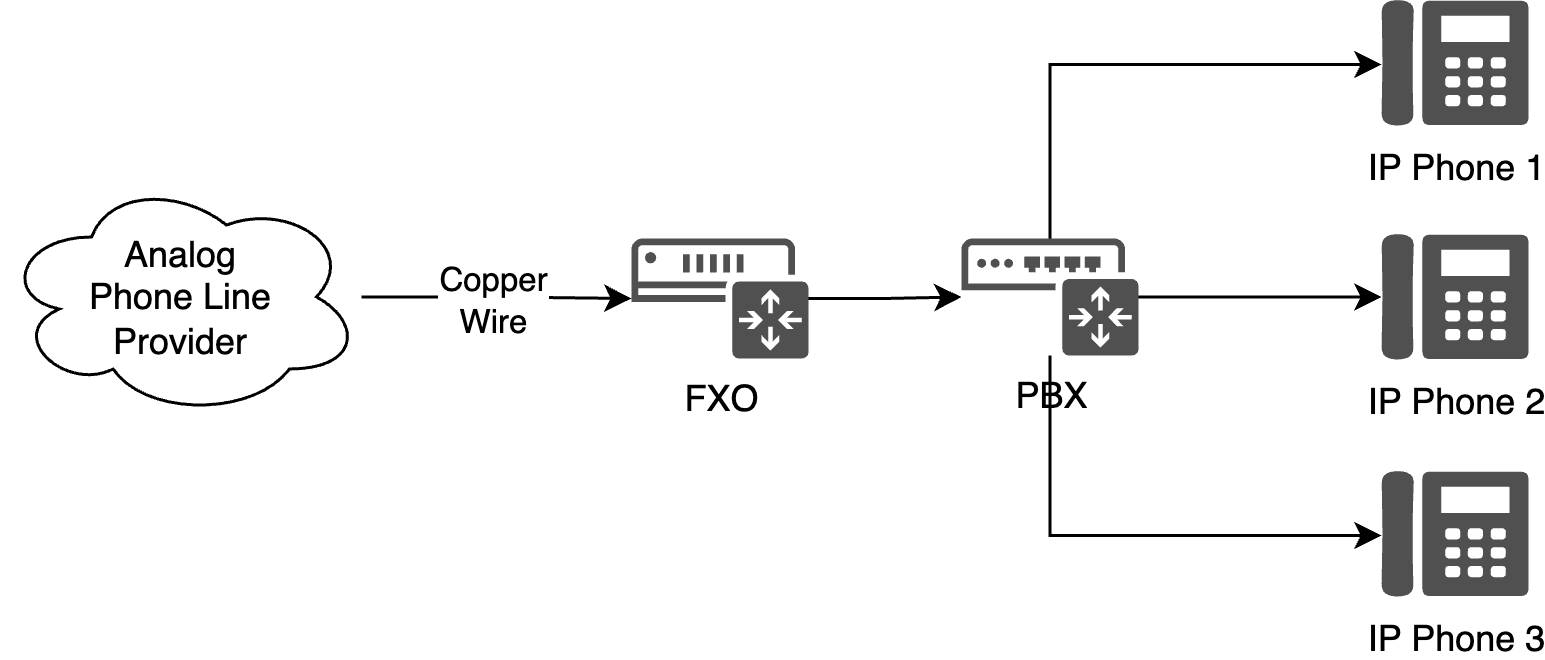
An FXS (Foreign Exchange Station) port does the opposite. It provides dial tone and voltage to analog phones, allowing them to make and receive calls from a digital PBX.
Devices that include both types of ports can connect analog phone lines to VoIP systems and still support older telephones. In this case, the need was focused entirely on the FXO side. The goal was to capture calls coming from the analog line and route them through the existing digital PBX.
Attempt 1 : Grandstream HT813
On October 2019, I ordered a Grandstream HT813 which provides both an FXO and FXS port. This meant that the HT813 could allow me to use the existing phone line and one of my existing analog phone. Grandstream is well known in the VoIP for its affordability and wide product selection. Unfortunately, Grandstream is also known for its poor software with the looks of a website designed in the early eighties.

The HT813 is designed to act as your home gateway, with the Internet arriving on its WAN port and distributed on the LAN port. Not wanting to replace the existing firewall, the HT813 was simply connected on the LAN port. However, the device does not function without Internet on the WAN port. If the device was connected on the WAN port, then the administrative console would not function. The only solution was to plug both the WAN and the LAN on the network, but using different VLAN as the software requires separate networks for WAN and LAN. This was just the beginning in a long series on configuration problems. After a week of fighting the device, it was returned to its place of purchase.

Note that almost all the problems that occurred were software based. It is quite possible that the HT813 is now a better machine. Unfortunately, during our testing, it was an aggravating gateway to configure.
Attempt 2 : Cisco SPA3102
A few weeks latter, it was time to try the other popular and affordable FXO solution for small systems: the Cisco SPA3102. Acquiring one of these devices was a little more tricky, as Cisco had stopped producing them a while ago. However, after a quick purchase on Ebay, we were ready for testing. Like the previous model, the SP3102 offers both an FXO and an FXS. It also offers a WAN port, so it can be used an Internet gateway.

Luckily, the SP3102 is much better designed and does not rely on its WAN port. Using only the LAN port, we were able to quickly reach the administration interface. Unfortunately, early in the configuration tests, our unit died, failing to reboot after a configuration change. After numerous attempts to revive it, the device ended up in the garbage. With the device end-of-life and the return policy passed, there was little to do.
Final Attempt : The Yeastar Neogate TA810
Given the two popular and affordable solution did not work for us, we knew the project was going to get expensive. Midrange solutions were available on Ebay were from Yeastar, Patton and Sangoma. In Mai of 2020, luck would guide us to an incredible offer on a Yeastar TA810. Although 8 FXO ports were a lot more than needed, the price was reasonable and the feedback on Yeastar was generally positive.

Setting up the Yeastar was incredibly easy. Like the previous FXO, it features both and WAN and LAN port. Luckily, it operates correctly with only the LAN port. The use of a static IP or fixed-DHCP address is encouraged, as it makes the configuration with the PBX easier. Connecting the TA810 to our FreePBX was trivial, all the instructions are provided by Yeastar. With the phones already configured our existing PBX, we were making calls over our analog line in less than an hour. To keep the analog and digital lines separate, call routing was configured to that outgoing calls would use the VoIP.ms line unless 9 was dialed first.
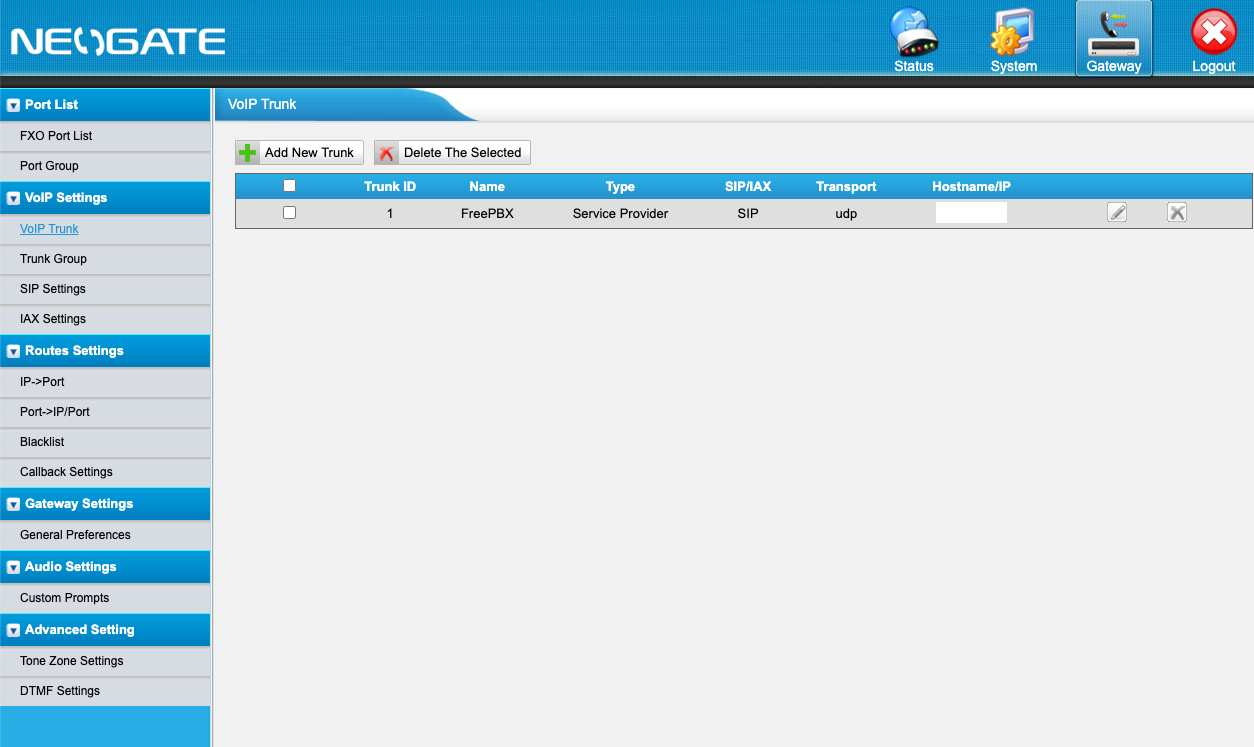
One month latter, the TA810 is still working like a charm. Although it might not have lots of fancy features, the TA810 is reliable in its core job : being an FXO. A couple of debugging tools are also provided, including one to record the audio passing through its ports. That audio can then be downloaded as a file and analyze in any audio software. This can be useful when debugging certain call features, such as Caller ID.
Caller ID and Call Detection Fix
About a year after the TA810 was installed, a change in internet provider introduced a subtle but frustrating issue. The analog phone line was now provided by a fiber modem instead of a copper landline. As a result, the FXO gateway started missing the first few seconds of incoming calls and no longer displayed Caller ID. The FreePBX system was working fine, so the issue was isolated to the TA810.
Yeastar support responded quickly. Using the port monitoring tool, a test call was recorded and analyzed. The team first suggested increasing the RX Gain to 80 percent, which resolved the call detection issue. However, Caller ID remained unreliable.
The real fix came from two discoveries. First, the analog line was connected through a Y adapter, which introduced noise. Removing the adapter cleared up the signal. Second, the timezone was misconfigured on the TA810. This caused the FSK packet containing the Caller ID information to be interpreted with the wrong timestamp and discarded. After correcting the timezone setting, Caller ID started working again.
And Today?
In the search for a reliable FXO gateway, it became clear that the cheapest option is not always the best value. Both the Grandstream and Cisco devices were affordable on paper, but software issues and hardware problems made them more frustrating than useful. By comparison, the Yeastar TA810 cost more, but it worked properly from the start and remained dependable over time.
Since this project began, many internet providers have moved away from tying DSL service to a phone line. In most cases today, it is possible to port a number and use a VoIP provider directly, without needing FXO hardware at all. But for those still managing legacy systems or dealing with bundled services, finding the right gateway still matters. In this setup, Yeastar proved to be the right choice.