That Content Isn't Available Anymore

Over the years, Technodabbler has explored a wide range of topics, from exciting trends in technology to detailed projects and experiments. As part of our commitment to delivering valuable and relevant content, we've decided to clean up some older articles that no longer align with the blog’s focus or provide the level of quality our readers deserve.
Why Remove Content?
- Relevance: Technology evolves quickly, and some topics we covered have become outdated or less relevant to today’s readers.
- Focus: To better align with our core pillars – practical tech projects, gaming hardware and mods, emerging technologies, and insights – we’ve streamlined the blog’s content.
- Value: By focusing on what resonates most, we can deliver better, more impactful articles for you.
What Happened to the Removed Articles?
While some articles have been removed, their essence isn’t lost. Where appropriate, we’ve integrated valuable insights into newer posts or redirected you to updated resources. If you're looking for something specific that’s no longer available, feel free to contact us – we’re happy to help!
Discover Our Best Content
Check out these popular articles to explore what Technodabbler is all about:

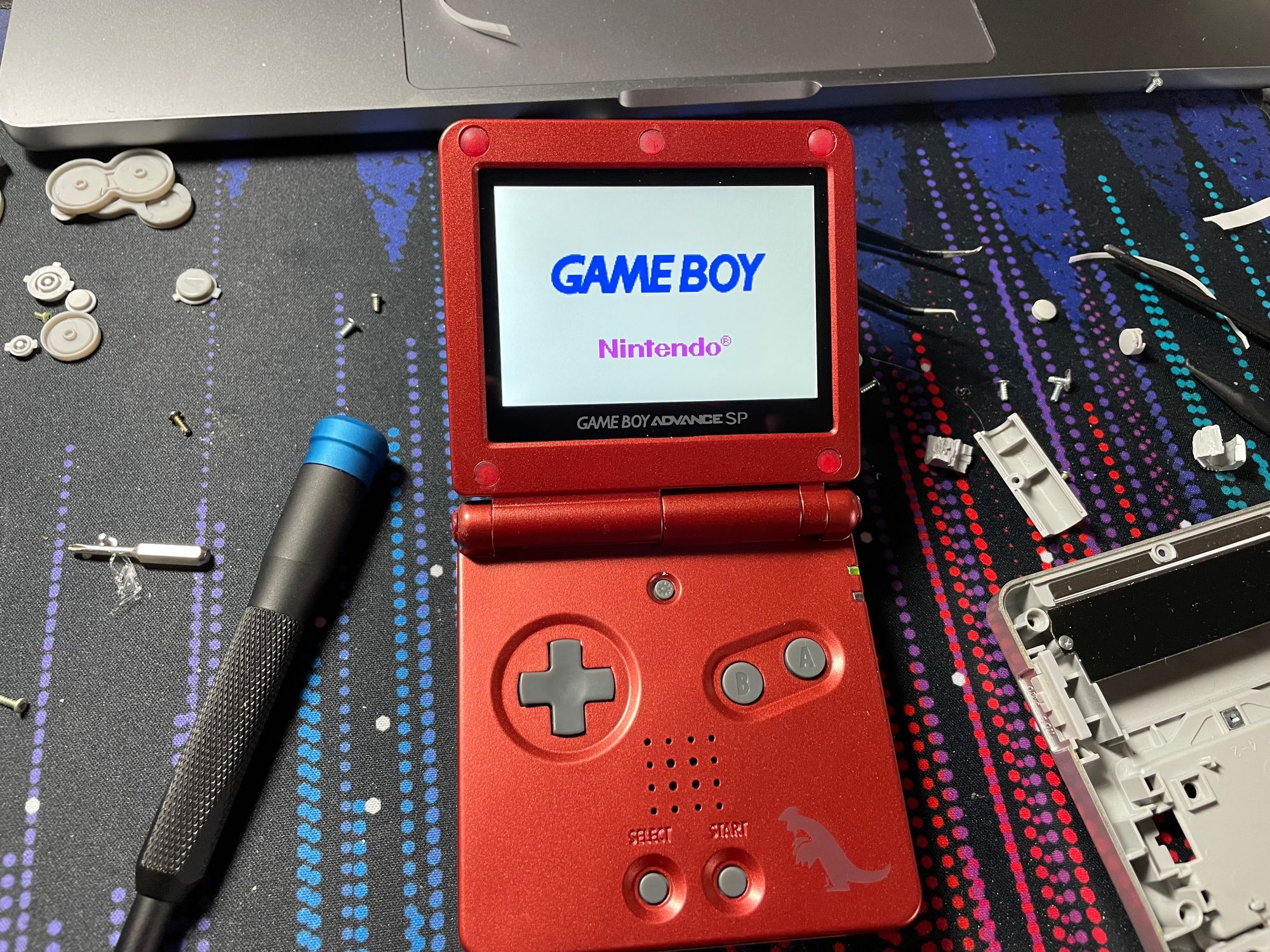

Thank You for Your Support
Your curiosity drives Technodabbler. Together, we’ll continue to explore, innovate, and tinker with the tech that shapes our world. And don't forget to subscribe to our newsletter for updates on fresh content.