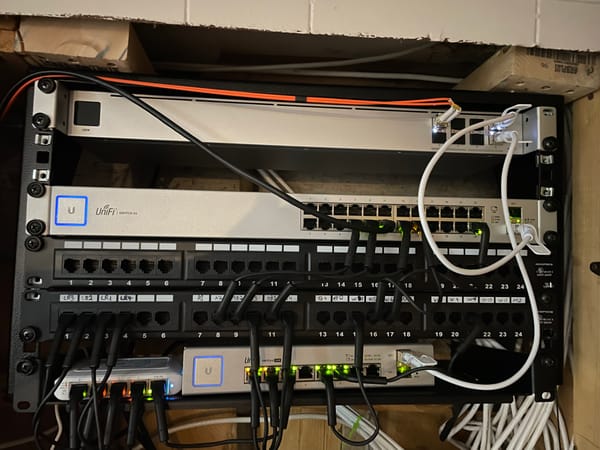Your Server needs a KVM : The Sipeed NanoKVM PCIe
Remote KVMs aren’t just for data centers anymore. With options like the Sipeed NanoKVM, full hardware control is now within reach for homelab builders and hobbyists alike.

Servers are loud, designed for performance, not silence. In enterprise environments, they’re banished to purpose-built server rooms, where noise and heat are easily managed. At home, though, that luxury doesn’t exist. Few people want a jet engine humming beneath their desk. As a result, home lab enthusiasts often turn to quieter, consumer-grade hardware repurposed for server tasks. While more space- and power-efficient, these setups tend to lack the conveniences of traditional server gear, like remote management features. And eventually, every server needs attention: BIOS tweaks, operating system installs, hard resets, or plain old troubleshooting.
In these home environments, convenience is critical. Most systems are headless and tucked away, whether on a shelf, in a closet, or hidden behind a media center. Keeping a monitor and keyboard permanently connected “just in case” wastes space. This is where remote KVM (Keyboard, Video, Mouse) solutions come in. By giving users full out-of-band control over their machines, they eliminate the need to plug in peripherals for routine or emergency access. For anyone running a homelab, a good KVM isn't just helpful, it’s essential.

What is a MicroKVM, and Why Now?
A remote KVM allows users to control a computer over the network as if they were sitting in front of it. It captures video output from the system, streams it over the network, and emulates keyboard and mouse input. This means users can access BIOS settings, install operating systems, or troubleshoot crashes, all without ever plugging in a monitor or peripherals.
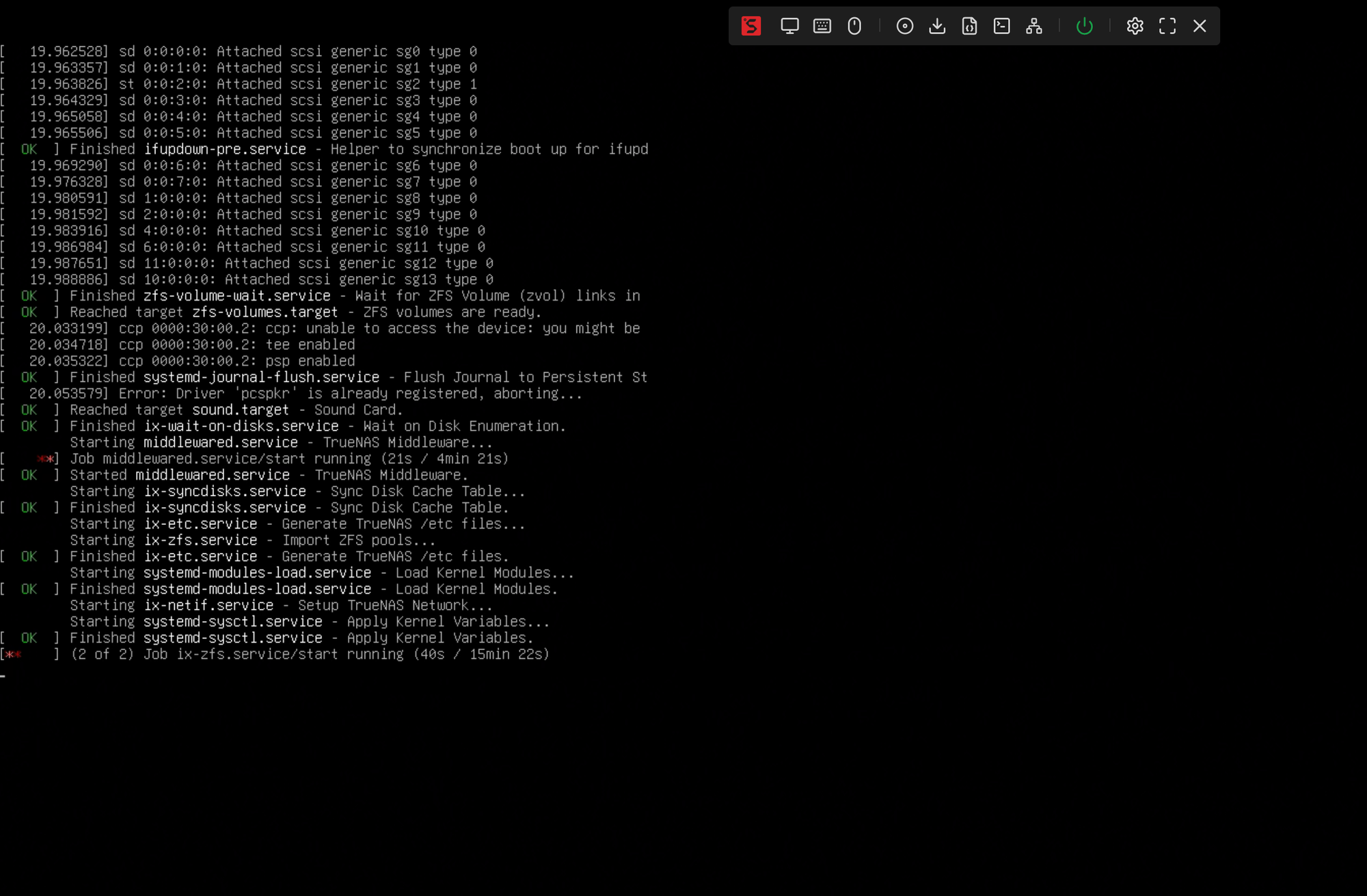
Commercial KVM-over-IP solutions have existed for decades, but they were never meant for home users. Brands like Avocent and Raritan dominate the remote KVM space, offering robust solutions with advanced features such as multi-user access, encryption, and power management integration. However, they're bulky, expensive, and often rely on Java-based viewers that have aged poorly. Server-grade motherboards sometimes offer built-in remote management (such as Intel vPro or AMT), but those features are typically limited to enterprise-tier hardware and often require costly licenses. As such, solutions for home labs are limited.

The Lantronix Spider, one of the first prosumer-focused KVM device, offered an alternative to traditional enterprise, but at a premium price. Then came the Pi-KVM, a game-changer to those looking for inexpensive KVMs. By turning a Raspberry Pi into a full-fledged KVM-over-IP device, it brought remote access to home labs everywhere. However, pre-built version are not cheap and building your own solution required numerous components.

In late 2024, two new challengers emerged. The JetKVM appeared on Kickstarter, promising a sleek external solution at an incredible low price. TechnoTim has an excellent video review of this solution.

But more notably, Sipeed released the NanoKVM series, including a PCIe model tailor-made for ATX-based systems. Compact, clean, and competitively priced, it checked all the right boxes for home lab enthusiasts building their server with consumer hardware.
The Hardware: Simple and Thoughtful Design
The Sipeed PCIe KVM card is powered by the SOPHGO SG2002 system-on-chip (SoC), a compact and versatile processor designed for embedded applications. Rather than championing a specific architecture like RISC-V, the SG2002 is a practical fusion of technologies: it combines a 64-bit RISC-V core for general-purpose tasks, an ARM Cortex-A53 for Linux or Android compatibility, and a legacy 8051 microcontroller for managing low-level I/O operations. This hybrid design allows Sipeed to manufacture a single chip that can be used in a wide range of products, but keeping costs down.
The chip includes 256MB of integrated DRAM, sufficient for running lightweight operating systems, and features built-in hardware support for H.264 and H.265 video encoding and decoding. These capabilities are essential to the KVM’s primary role: capturing and transmitting display output in real time. Just as critical is the USB input emulation, which allows the KVM to simulate a keyboard and mouse, granting full remote control even before the operating system loads.

Physically, the NanoKVM-PCIe is designed with flexibility in mind, particularly when it comes to power. The card can draw power directly from the PCIe slot. Unfortunately, not all motherboards provide standby power to PCIe when the system is turned off. To address this, a secondary USB-C input is available, allowing users to power the device with a standard 5V USB brick (typically rated at 2A or higher). This ensures the KVM remains active even when the host is off or has experienced a power failure. For those looking to simplify cabling further, some NanoKVM models come equipped with Power over Ethernet (PoE), drawing both data and power through a single network cable.
On the back side of the card, tucked behind the PCIe bracket, is a microSD slot that holds the device’s operating system. The included card comes preloaded with the NanoKVM software, allowing the system to boot and function out of the box. However, the microSD can be replaced if needed : file corruption, upgrades, or manual re-flashing. As long as the new card is properly flashed with a compatible firmware, the device will boot normally. This design offers flexibility for recovery, experimentation, or future updates without requiring onboard storage.
The rear of the PCIe card is densely packed but well-organized. To function properly, the NanoKVM must be connected to the host system using two cables: USB and HDMI. These connections allow the KVM to capture video and emulate the keyboard/mouse, even before the operating system loads. As mentioned, a separate USB-C port can provide auxiliary power. Network access is handled through a standard 10/100 Mbps Ethernet jack, which provides sufficient bandwidth for the compressed video stream. A small OLED screen completes the setup, displaying real-time status information such as IP address and connection state, especially useful during setup or troubleshooting.
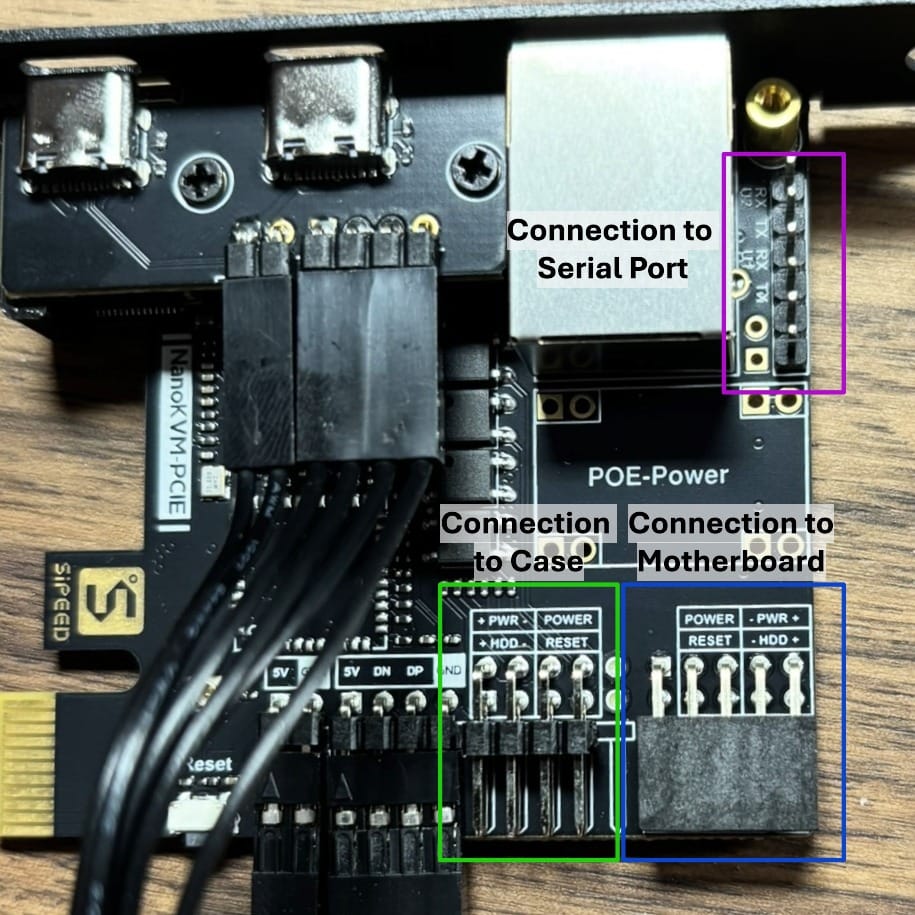
Internally, the NanoKVM-PCIe includes a set of pin headers that allow it to sit between the case’s front panel connectors and the motherboard’s power and reset headers. By wiring the KVM in between, it gains the ability to simulate pressing the power or reset button, effectively allowing remote hard reboots or power-ons. Crucially, it does this without interfering with the physical buttons or indicator LEDs on the case. Users can still press the power button manually, and status lights will behave as expected. This pass-through approach ensures that remote control doesn’t come at the cost of local usability, blending automation with day-to-day access seamlessly.
The NanoKVM-PCIe also exposes UART headers, which can be wired directly to a system’s serial interface to provide console access. While this feature is more commonly useful with the non-PCIe variants, especially when managing network equipment that relies solely on serial connections, it still serves a purpose in server environments. For administrators who prefer managing Linux systems through a serial console, or for cases where video output is unreliable, having a direct UART connection can be a reliable fallback. It adds another layer of accessibility, particularly for those who value lightweight, scriptable, and hardware-level control.

Inside the box, the NanoKVM-PCIe includes everything needed to get started: the PCIe card itself, two USB-C cables (power and host control), a short HDMI cable, and a set of labeled jumper wires for connecting to the power and reset headers. It also comes with a 4-pin USB cable designed to connect directly to the motherboard’s internal USB header, possibly eliminating one external USB run. Models with Wi-Fi include an external antenna, and a low-profile bracket is included for compact case installations.
Software Features: Practical and Powerful
A hardware solution like the NanoKVM is only as strong as its software. Upon logging in through a web browser, users are greeted with a clean and functional dashboard. The NanoKVM requires a password change on first use, a small but essential step that ensures the device isn’t left wide open on the network. From there, users gain full access to the system, including a terminal window for direct command-line access of the OS from the KVM itself.
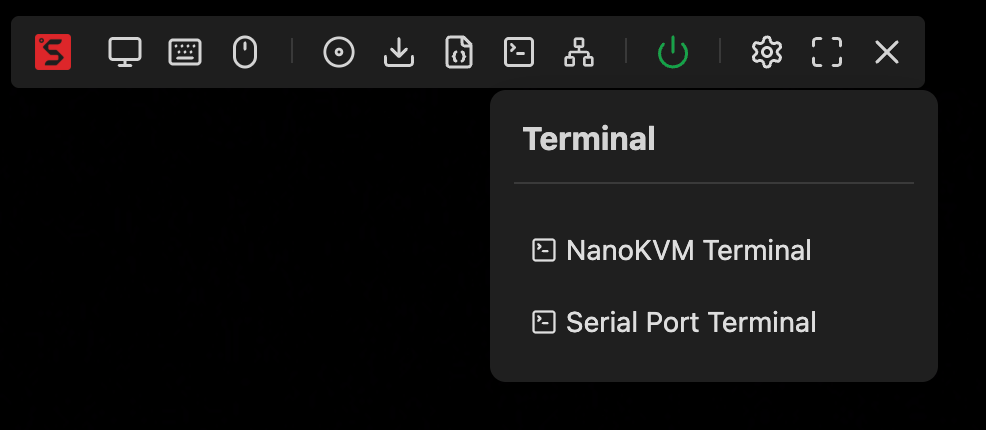
For machines connected via UART, the interface also allows switching to a serial console, giving administrators low-level access even before the operating system loads. When installing or recovering a system, the built-in virtual media feature is invaluable: ISO files can be downloaded directly to the KVM’s SD card and mounted as if a physical DVD were inserted. This makes remote operating system installations completely feasible without ever touching the machine.
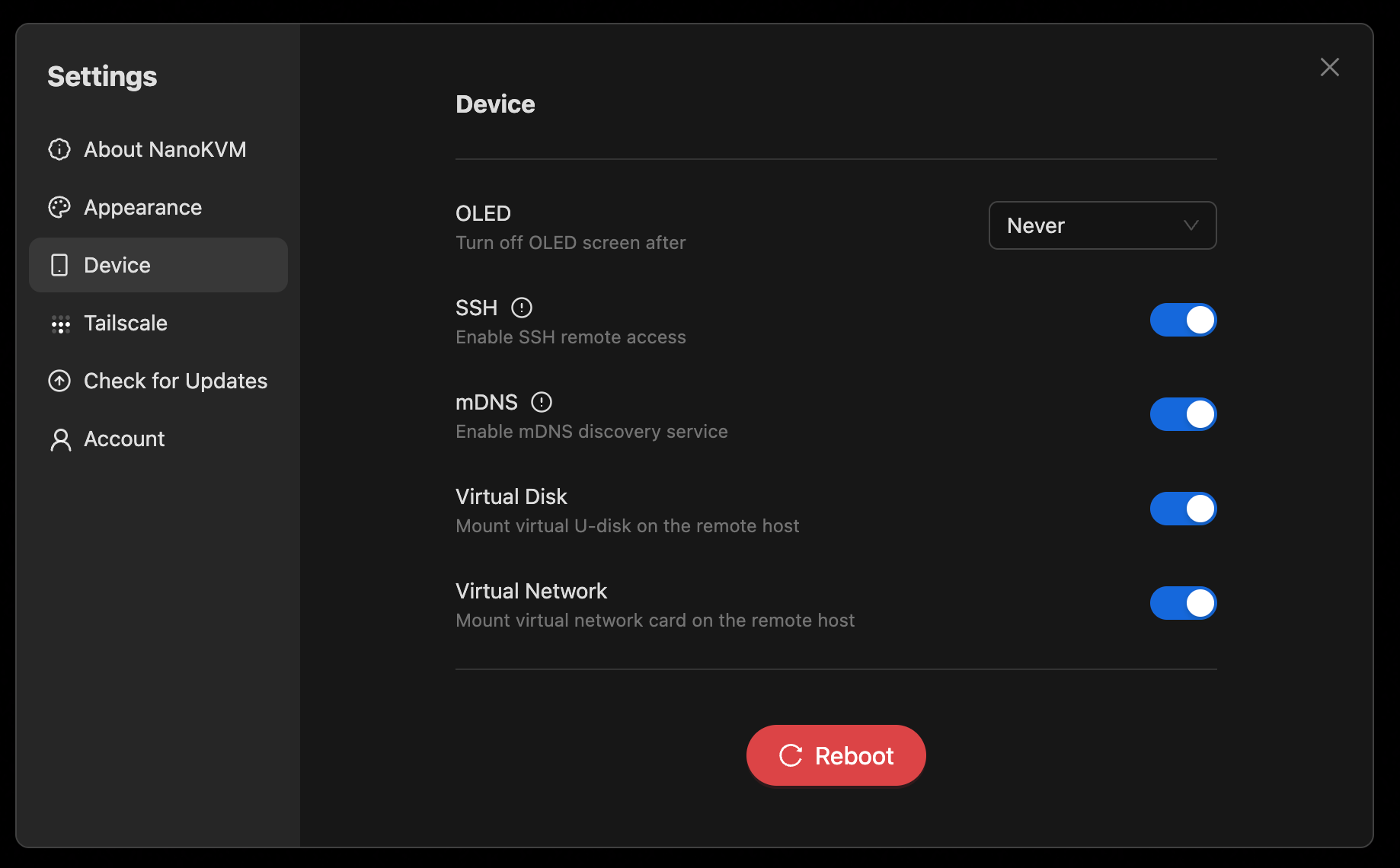
The NanoKVM also has native support for Tailscale. The KVM can be securely linked to a private mesh network, allowing for remote access without port forwarding or complex firewall rules. While the software still trails behind the more mature Pi-KVM stack in polish and community features, it’s progressing quickly.
Security Concerns: Caution Behind the Convenience
As with any remote access device, security is critical. The Sipeed PCIe VKM raised concerns within the community after a detailed investigation by a security researcher uncovered several troubling issues. Among them: the device reaching out to hardcoded external DNS servers, attempts to auto-establish TailScale VPN tunnels without user consent, plaintext password handling, and the inclusion of unnecessary software like tcpdump and aircrack-ng.
Perhaps most unsettling was the discovery of a proprietary library downloaded at runtime, generated based on the device’s unique serial number. This raises both transparency and trust concerns, especially since the binary isn’t open source and is compiled specifically for each unit.
Sipeed responded promptly via GitHub Issue #301, addressing many of the raised issues. Default credentials now require change on first login, SSH password handling has improved, and users are given guidance for disabling unwanted services. Still, users are strongly encouraged to segment these devices on a secure VLAN and never expose them directly to the public internet. TailScale remains an excellent option for secure access, but it must be configured consciously, not silently.
For those wanting a deeper dive, the full technical breakdown can be found in this video transcript, which offers a play-by-play of network behaviour and embedded firmware analysis.
No PCIe, no problem
For systems without a free PCIe slot, Sipeed offers the NanoKVM Cube, a fully enclosed, plug-and-play alternative that delivers the same remote KVM functionality in a compact external form factor. It connects via HDMI and USB-C, and includes a built-in OLED screen for quick debugging and IP address display. This makes it especially practical for mini-PCs, small form factor builds, or setups where internal access is limited. That said, the Cube lacks onboard headers for direct power control; users who need remote reboot or power-on functionality will need to connect an additional external power module.

For those on a strict budget, the NanoKVM Lite is the most affordable option in the lineup. It delivers the core KVM features, video capture and USB input emulation, in a bareboard design with no enclosure, no display, and no integrated power control. It’s ideal for users who just need basic remote access and don’t mind handling a few extra cables.
A New Era for Remote KVM
Remote KVM is no longer a tool reserved for enterprise infrastructure. With devices like the Sipeed PCIe VKM, full hardware-level access is now affordable and accessible, even for hobbyists running a quiet mini-PC on a shelf. While early concerns around security can't be ignored, the rapid community-driven response and firmware updates show promise.

Given its compact design, flexible power options, and practical software features, the Sipeed VKM feels like a worthy addition to any home server, especially when paired with proper network segmentation and updates. It's never been easier to reboot a frozen NAS or mount an ISO to a headless tower, all from a web browser.
That said, patience may be required. Units ordered directly from Sipeed can take several weeks to ship, up to six in some cases. For those planning a new server build, it’s worth factoring that lead time into your deployment window.